Please follow these steps to link your Marvel Snap and Twitch Account.
- If you have previously linked your Marvel Snap account and Twitch account, you first need to disconnect the existing link and sign out of the web shop and Twitch. Visit Twitch (https://www.twitch.tv/) > Click on your profile on the top right hand side of the page > Click on Settings > Go to the Connections tab > Scroll down to Other Connections.
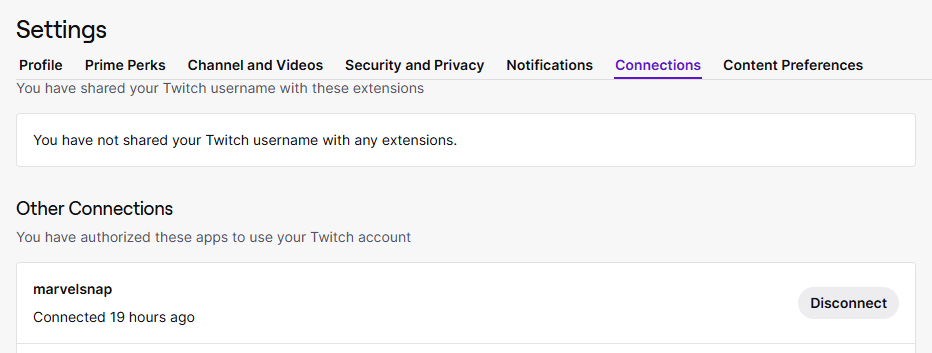
- If you see "MARVEL SNAP" as the connected app, this means you are linked to an older version of the game. You need to disconnect this and then sign out of Twitch. If you are seeing "marvelsnap" as the connected app, it means you have successfully connected your account.
- Visit the official Marvel Snap Twitch Drops page: Go to marvelsnap.com/twitchdrops.
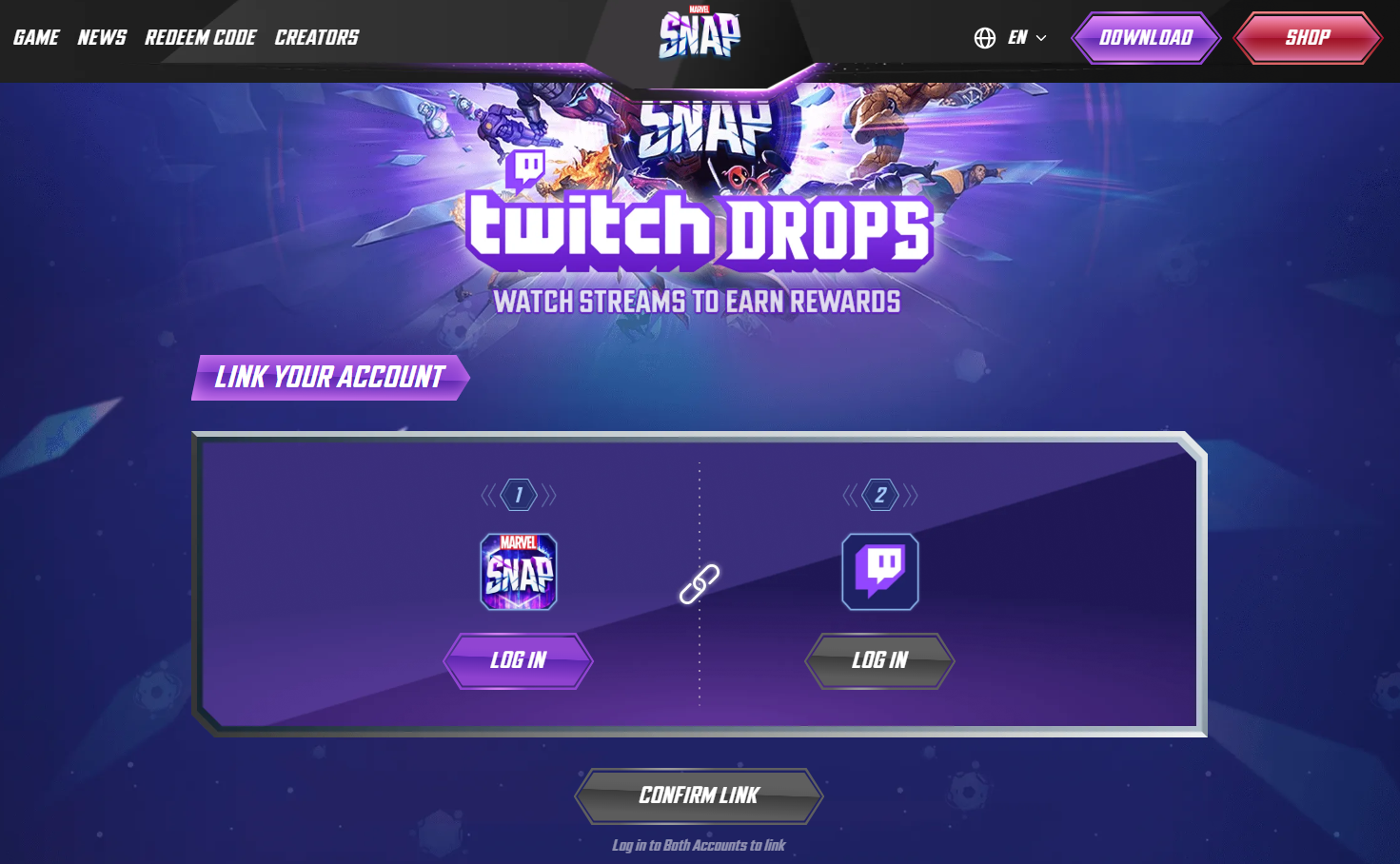
- Log in to your MARVEL SNAP account.
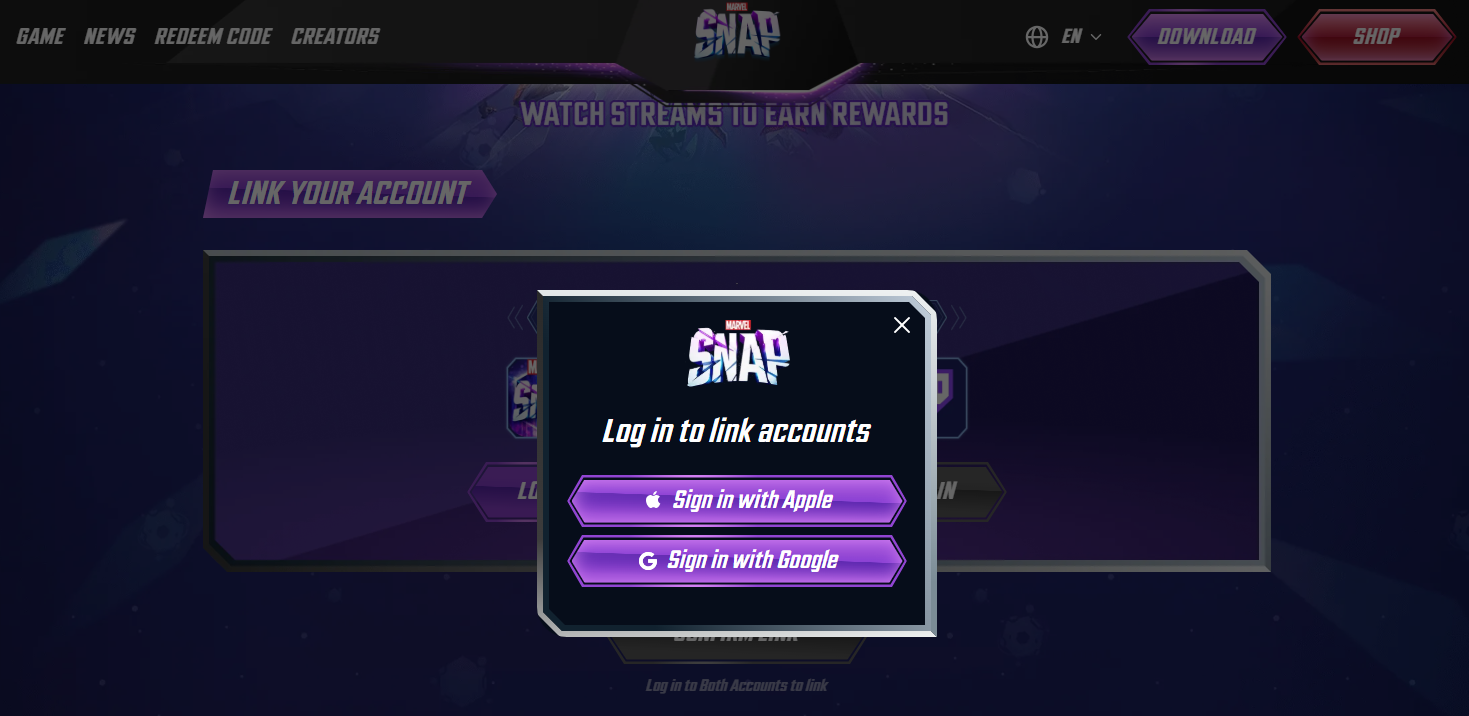
- You will then be prompted to log in to your Twitch account.
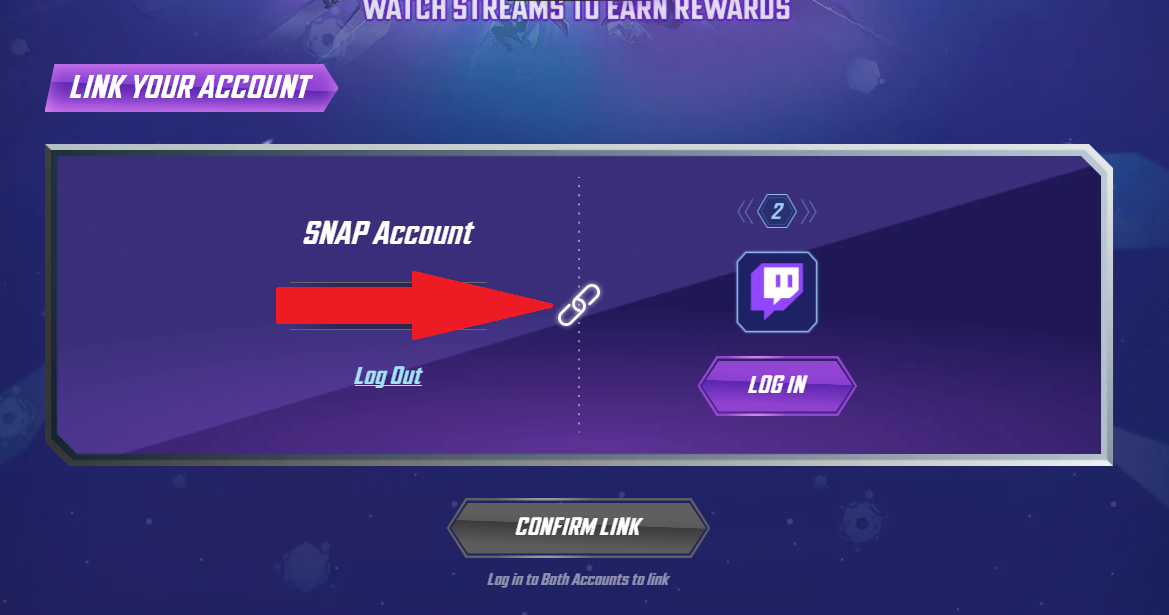
- The next step is to authorize Marvel Snap to access your Twitch account.
- Click "Confirm Link" to finalize the connection. You will need to sign in again both on the web shop and your game account after the account linking.
- You can go to Twtich (https://www.twitch.tv/settings/connections) to verify that the linking has been successful.
Once linked, you can watch participating Marvel Snap streamers on Twitch to earn Twitch Drops. Claim your earned rewards on Twitch and they should appear in your Marvel Snap game. If you encounter issues linking your account, feel free to reach out to the MARVEL SNAP Support Team by going to https://marvelsnap.helpshift.com/hc/en/ or tapping on Player Support in-game.
