There are three ways to reach out to our player support. You may access it in game through the support button, initiate a web chat via our website or send us a mail through our official email address. Please see below instructions on how to reach us.
In-game Support Option
- First option to reach player support is by logging in-game.
- Click ingthe Gear icon to go to Settings.
- Click Player Support.
- Follow the on-screen prompts to submit your report.

Web Chat Option
- Another option is by visiting our Help Center by going to https://marvelsnap.helpshift.com/hc/.
- You will see a search bar to locate FAQs related to your concern or you may also check out our popular articles.
- You will see a chat icon on the lower right hand side of the screen. Click on the chat icon to start a web chat.
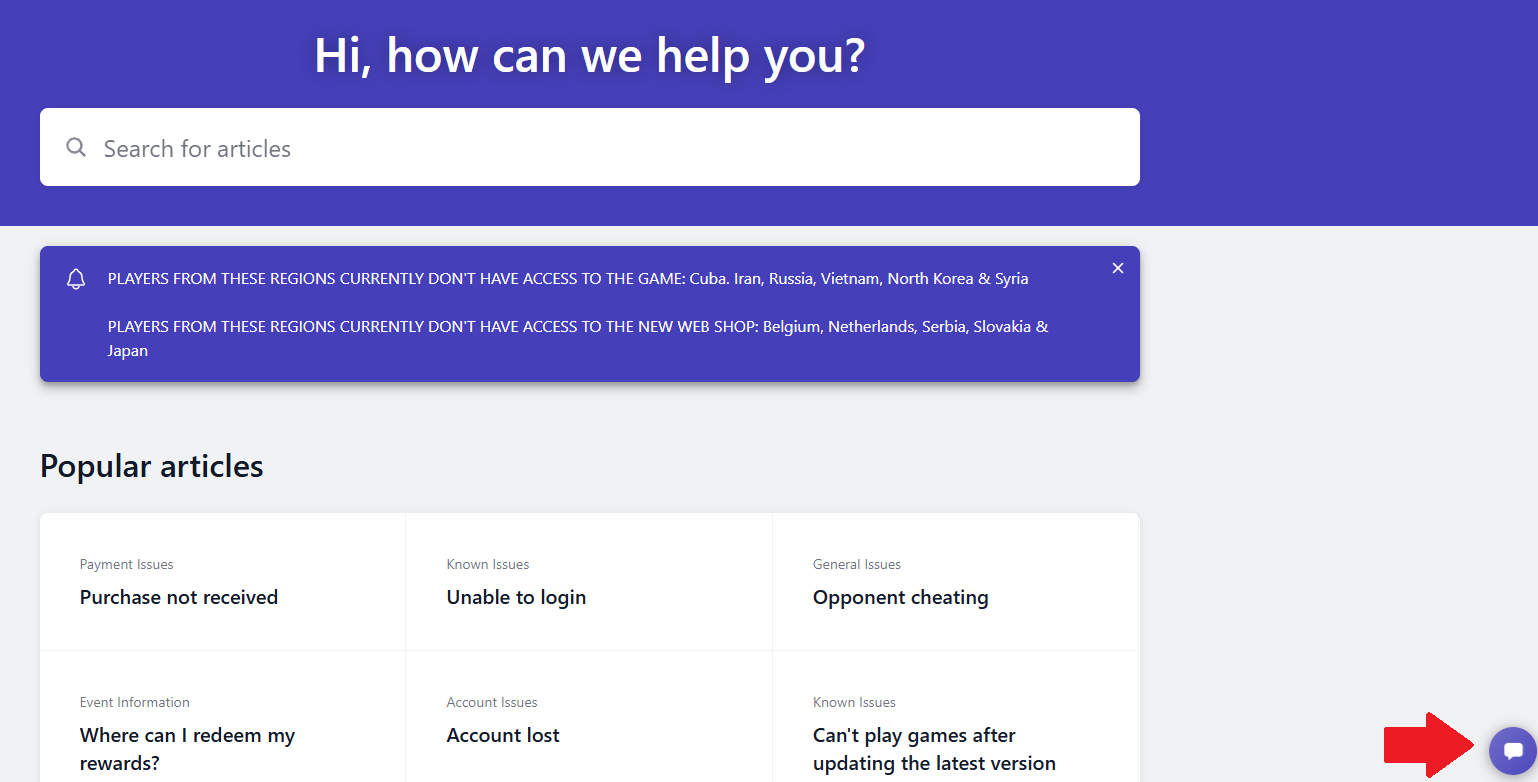
Email Option
- The third option to reach player support is through sending us an email.
- Please send the complete details of your concern, Snap ID and related screenshots to support@marvelsnap.mail.helpshift.com.
